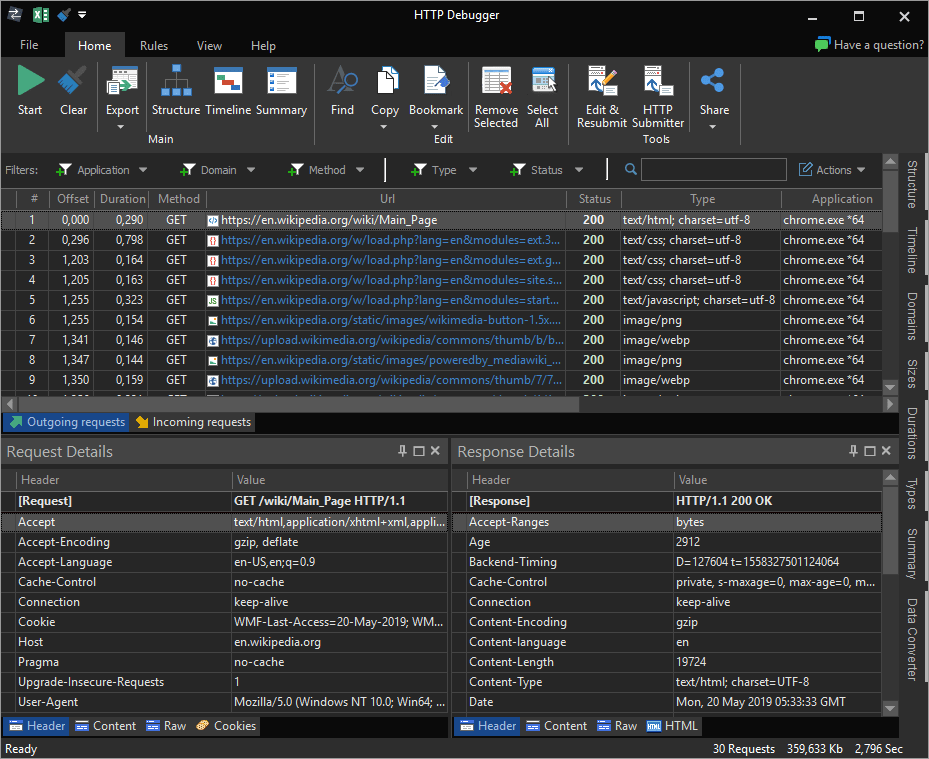HTTP Debugger Features
Debug HTTP API calls to back-ends and between back-ends
Debug HTTP API calls
HTTP Debugger is a proxy-less HTTP sniffer with clean UI and very easy to use. Doesn't change the browser's configuration for the proxy. Can display HTTP(s) traffic from any browser and JAVA/.NET apps.
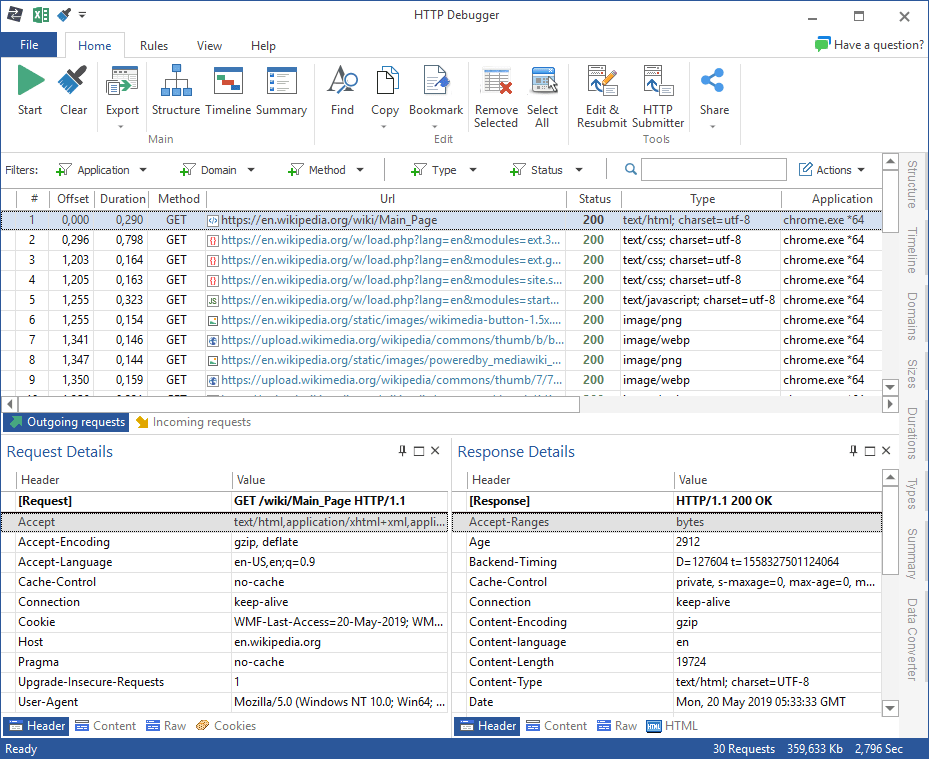
Edit and Resubmit HTTP Sessions
Edit and resubmit tweaked HTTP sessions back to your server and check how it handles such requests, for example: testing the security or authorization flow with or without special headers, cookies, etc.
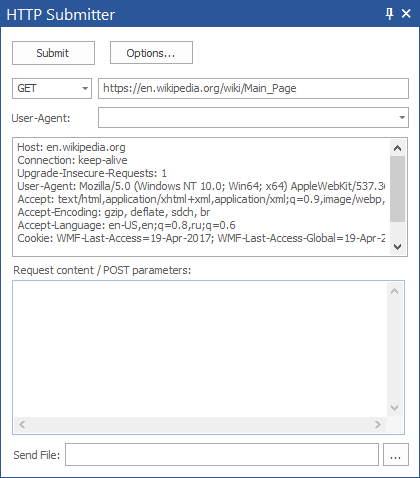
Highlighting of Errors and Slow Requests
HTTP Debugger automatically highlights errors, slow and large requests. You can create custom highlighting rules in one click.
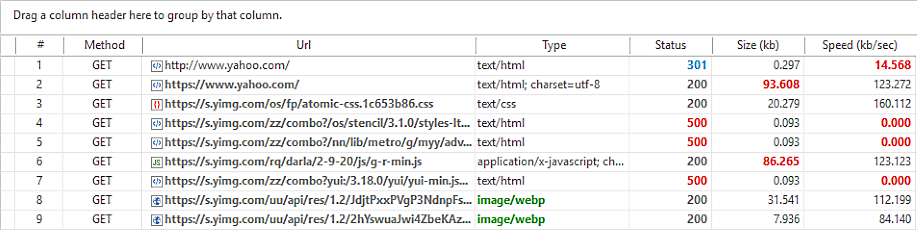
Visualize Your Traffic
Visualize your traffic in form of charts. Find the slowest and largest requests, most requested domains and content types.
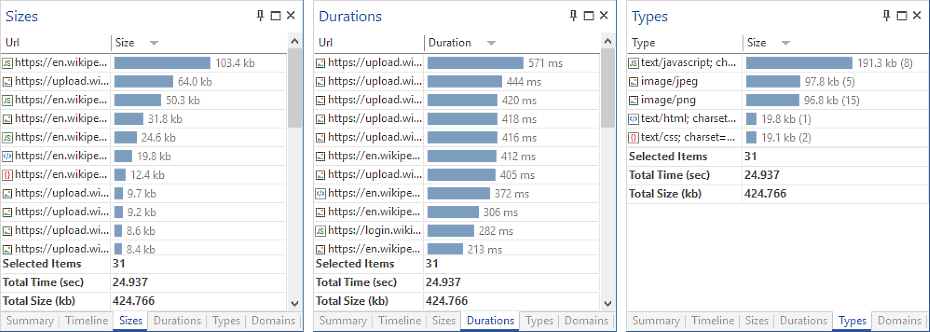
Built-in Viewers for Various Data Types
HTTP Debugger contains many built-in viewers for various datatypes, including HTTP header viewers, HTML/JS/CSS viewers with syntax highlighting, XML/JSON tree viewers, Cookies viewer, URL Params viewer, Images viewer, HTTP Session Summary viewer and many others.
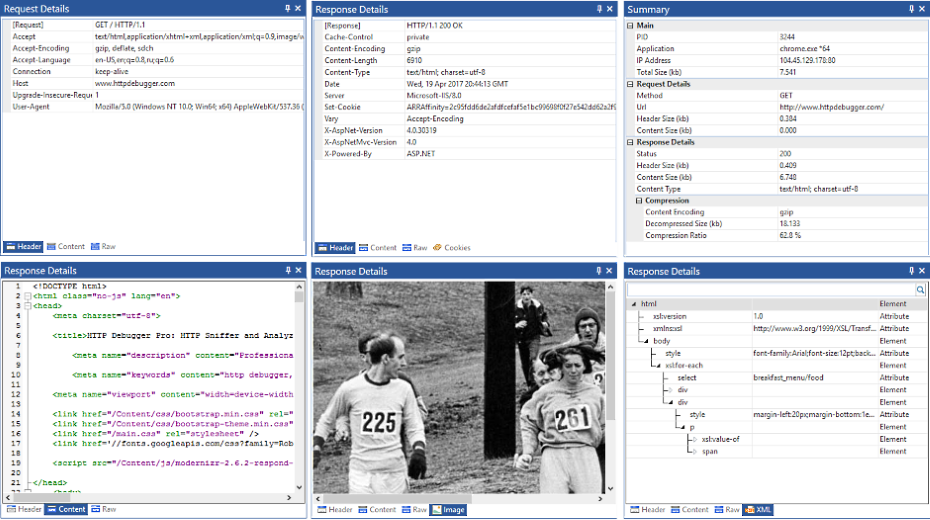
Modify HTTP Traffic On-Fly
With HTTP Debugger you can emulate various server behaviors without actually making required code changes on the server side. You can add/remove HTTP headers, change HTTP content, redirect requests from one server to another, and many more.
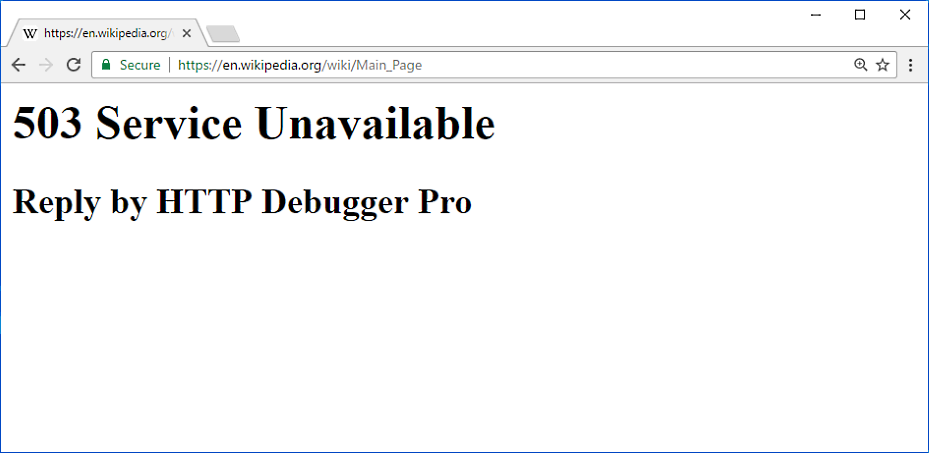
Debug Issues Remotely
Your clients may use the HTTP Debugger FREE Express version to record HTTP traffic locally and send you session files containing the reproduction flow of a problem.
See Incoming HTTP Traffic of Local Servers
With HTTP Debugger you can view the incoming HTTP traffic for locally running web servers, powered by Node.js, IIS Express, Apache and others.
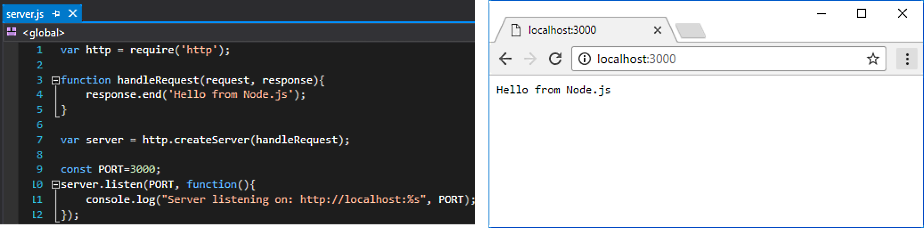
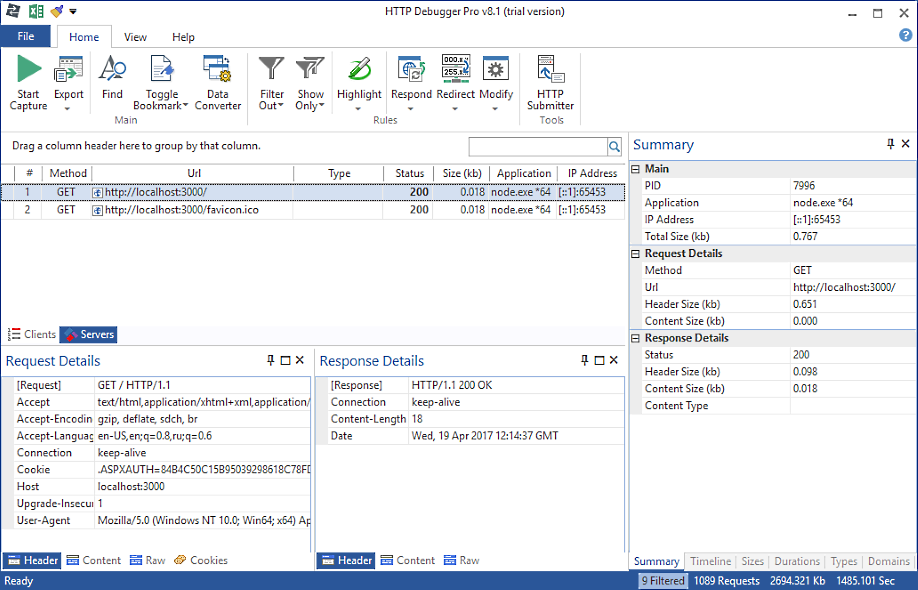
Convert Data into Various Formats
Built-in URL/Text converter to decode (or encode) URL, Base64, or Hex encoded strings.
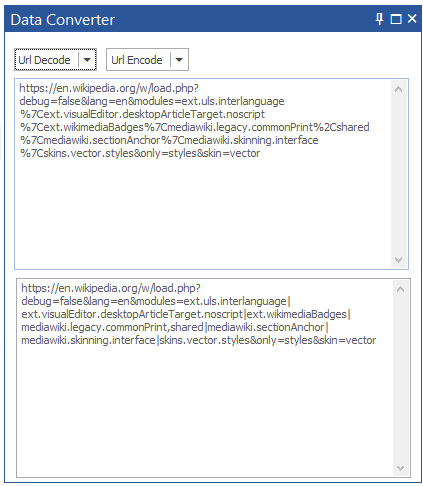
Accurate Timings
Accurately measure the network performance of a page and view opportunities for boosting its speed.
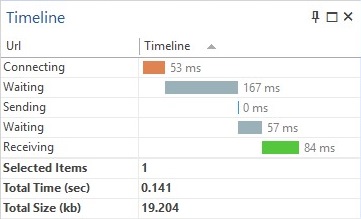
Export data to Microsoft Excel
HTTP Debugger can export all captured HTTP/HTTPS traffic to Microsoft Excel or save it to disk in XML, JSON, CSV, TXT or binary formats for feature analyses.
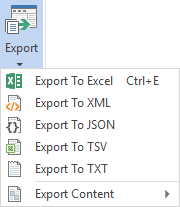
Advanced Filtering
Easy filter out unnecessary data by using Microsoft Excel like filters or creating even more advanced filters.
Request Numbering
HTTP Debugger automatically numbers all requests in the chronological order.
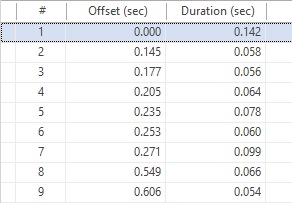
Save and Restore Sessions
HTTP Debugger may save your current session to a file. After restoring from session file you will have absolutely the same data in HTTP Debugger as at the time you saved it.
Flexible UI
Customize HTTP Debugger the way you like.