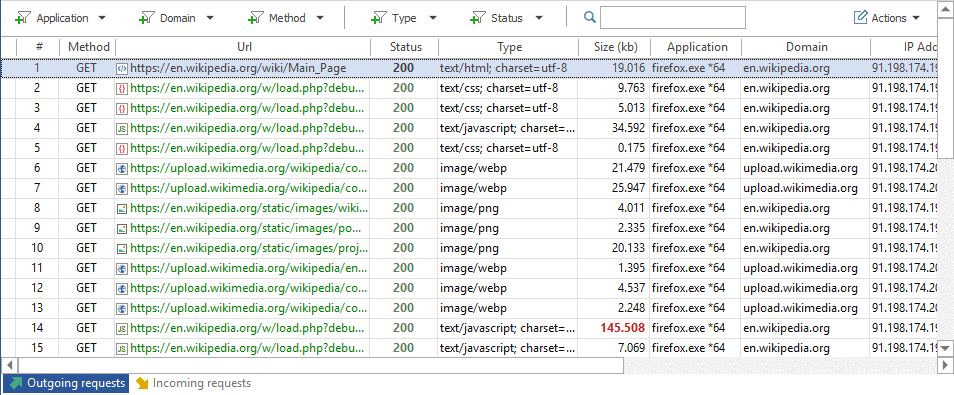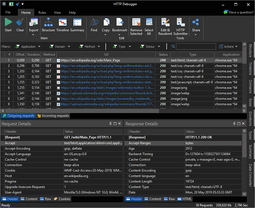HTTP Debugger intercepts HTTP traffic from every application on your computer and may produce a huge amount of logs. With filters, you can reduce the amount of information shown in HTTP Debugger and quickly locate what you want. There are two kinds of filters; Quick Filters and Advanced Filters.
Quick Filters
Quick filters let you temporarily hide unwanted data and are reversible. Quick filters are not saved and will be lost after the application is closed. To filter data, start typing something in the search box and HTTP Debugger will filter & display only results that contain this word anywhere in the grid.
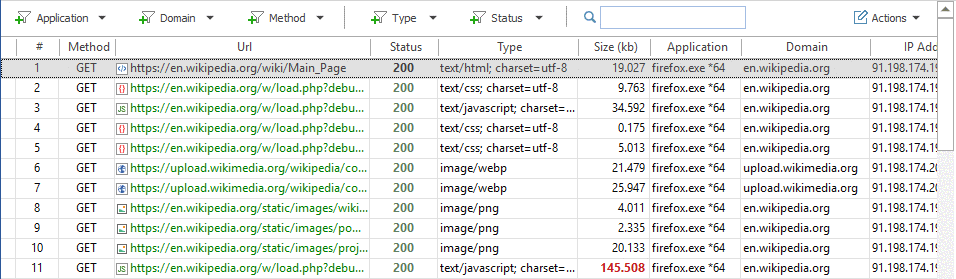
You can also create filters for application and domain names, HTTP methods, content types and status codes. Click on the corresponding item in the filtering panel and HTTP Debugger will display filtering dialog with choices. Check the boxes next to the data you want to see, and click OK.
Below is an example of how to set a quick filter for displaying only PNG images by its content type.
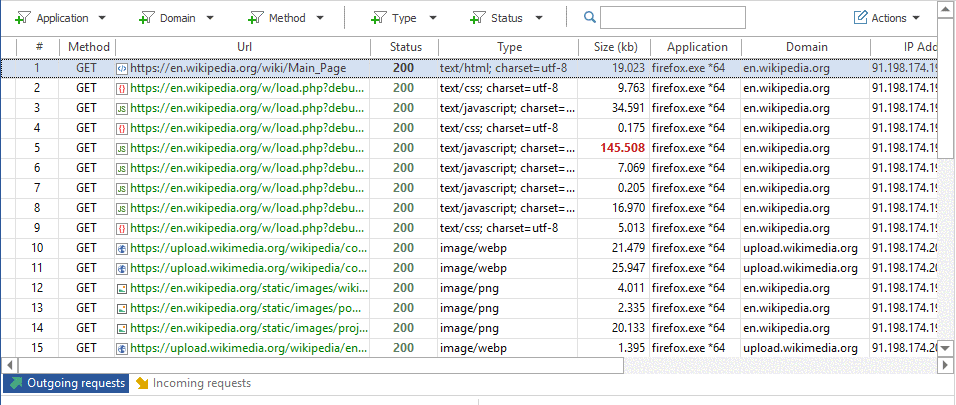
Advanced Filters
Advanced filters remove data permanently before they appear in the grid and are not reversible. You can create filters for application names, IP addresses or request header parameters. You can create an advanced filter for a particular request from the Grid's context menu with one click.
Below is an example of how to create an advanced filter for a particular hostname.