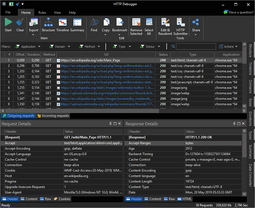HTTP Debugger is an advanced and feature-rich HTTP analyzing tool that allows the web developers to improve websites' performance by providing them crucial information, enabling them to identify performance bottlenecks, and letting them measuring the security risks. Used by thousands of companies, HTTP Debugger is a must-have HTTP analyzer for the developers who are conscious of developing highly functional websites.
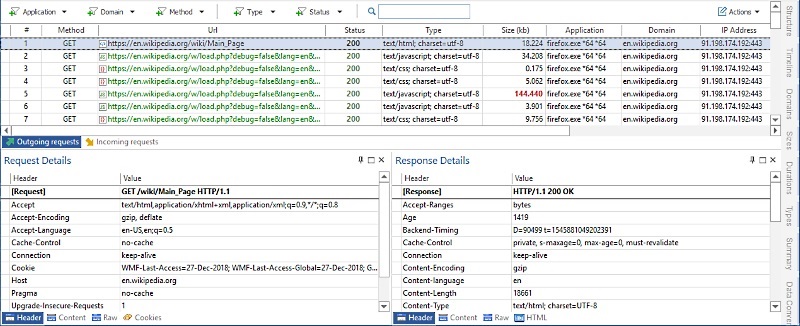
Features of HTTP Debugger
HTTP Debugger has not been created cluelessly or in a single run to analyze HTTP. We analyzed the issues that developers face or that consume much of their time before building feature-loaded HTTP analyzer. Not only it will help you streamline the development process while detecting and fixing the major issues but will also allow you to fasten the development process while providing surety that everything is on the track.
Here we have mentioned the features of our HTTP analyzer. Go through the list and know how it can help to enhance your web development process.
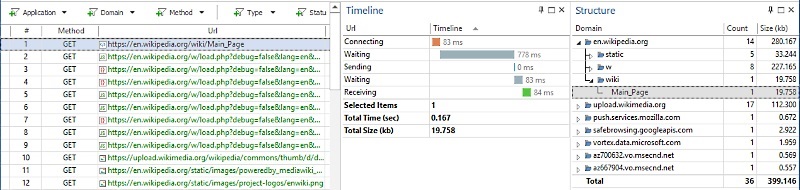
Very easy to use
You can't get the maximum of a tool unless you know how to use it effectively. And the same is true with an HTTP analyzer. However, the easy-to-use interface of the HTTP Debugger assures that the users can learn to use it effectively, no matter they are proficient at using an HTTP analyzer or are new to the process.
No a proxy, no network issues!
HTTP Debugger does not change the browser's configuration for the proxy. It does not arise any network issues. And the good thing is it displays proxy-connected traffic. It's also called proxy-less http sniffer.
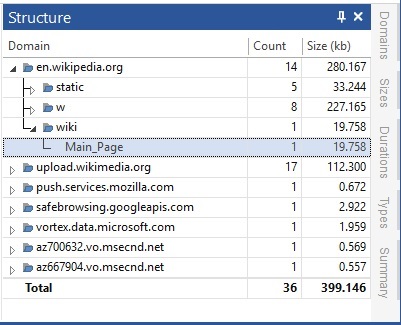
Can modify HTTP traffic on-the-fly
HTTP Debugger not only provides real-time traffic charts showing the time spent for sending An HTTP request to the server, the time is taken for processing the request and the time taken for HTTP response; it also modifies the HTTP traffic on-the-fly. It automatically responds to the requests, adds/removes HTTP headers and alters HTTP content.
Built-in URL/Text converters and HTTP Submitter
The built-in URL/Text converter facilitates easy decoding and encoding of the URL, Hex encoded the text, Base64 or a file. And the built-in HTTP submitter helps you simulate and analyze HTTP requests to the web server. You can emulate any user agent (like Internet Explorer, Google Bot, Mozilla Firefox, etc.) and any HTTP method (like GET, POST, DELETE, etc.); can add custom HTTP header and parameters to your request and upload files to the server.
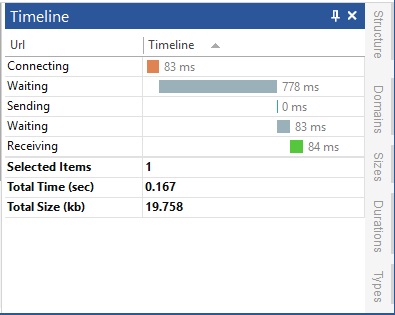
Supports both 32-bit and 64-bit applications
HTTP Debugger supports both 32-bit and 64-bit applications. You can run a http analyzing tool on your 64-bit computer and can view the traffic from both kinds of applications (32-bit and 64-bit) in a single window.
Supports all web browsers
Whether it is Internet Explorer, Opera, Mozilla Firefox, Safari, Google Chrome or any other browser, HTTP Debugger supports all. Also, it supports many other applications that run on Microsoft Window OS and use the HTTP protocol. An example of this is an anti-virus database update, low-level system components and more.
Captures HTTP traffic for all ports
HTTP Debugger not just relies on the standard port 80; it also monitors all TCP/IP ports and captures HTTP traffic for all ports.
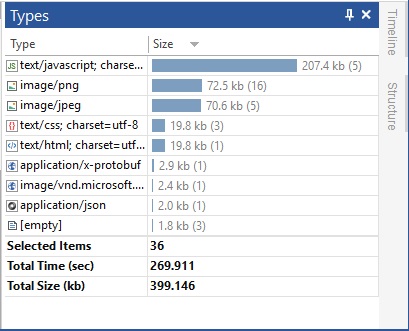
Offers advanced filtering options and advanced highlighting
The advanced filtering options provided by HTTP analyzer allows you to hide the data that is not required. The filtration rules can be applied for HTTP methods, URLs, referrers, cookies, authorization headers, application EXE name, HTTP methods and more.
And the advanced highlighting feature allows you to bring attention to the website data that is not performing as required. Slow downloading speed is an example of the issues that can be effectively highlighted. HTTP Debugger has preset highlighting rules for the most common issues.
Built-in viewers
HTTP Debugger contains built-in viewers for different data types, which include HTTP header viewers, XML/JSON tree viewers, URL Params viewers, HTML/JS/CSS viewers, Cookies Viewer, Images Viewer, and many others.
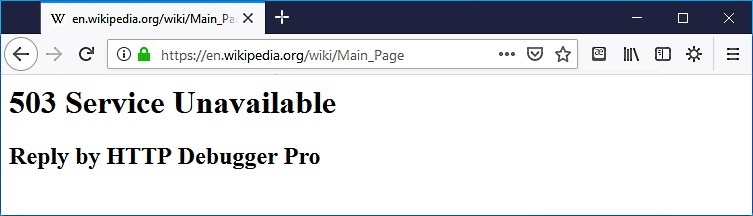
What's more?
Apart from the above-mentioned features, HTTP Debugger offers many other performance-enhancing functionalities to analyze HTTP. Like it:
- - saves and restores sessions
- - exports captured data
- - groups and sorts data
- - decodes HTTPS/SSL connections
- - decodes gZip/chunked content
- - facilitates advanced search