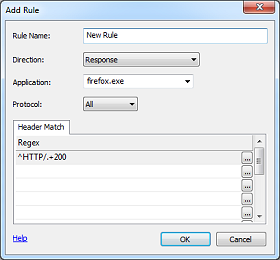Conditional Bookmarks
Conditional Bookmarks allow mark items automatically in the main list to navigate them quickly in the feature. To navigate click "Next Bookmark" on the Toolbar or press F2.
Direction: select either a Request to apply a rule for outgoing traffic, or a Response to apply a rule for incoming traffic.
Application: type or select an Application Name from the list. If no name is provided, the rule will work for all applications. It is recommended to provide one.
Protocol: select a protocol from the list.
Match Rules: provide RegExp rules to match the Request/Response header, depending on the direction. Please note that RegExp rules are case insensitive, and if many RegExp rules are used, all of those must match.
RegExp Samples:
Matching HTTP Method and URL Part:
Matching Host Name:
You can create a rule for a particular HTTP request from Grid's Context Menu.
NOTE: to improve the performance we recommend to limit the usage of multiple RegExp rules, additionally, disable Сonditional Bookmarks, unless those are used.
Direction: select either a Request to apply a rule for outgoing traffic, or a Response to apply a rule for incoming traffic.
Application: type or select an Application Name from the list. If no name is provided, the rule will work for all applications. It is recommended to provide one.
Protocol: select a protocol from the list.
Match Rules: provide RegExp rules to match the Request/Response header, depending on the direction. Please note that RegExp rules are case insensitive, and if many RegExp rules are used, all of those must match.
RegExp Samples:
Matching HTTP Method and URL Part:
^GET\s+/index\.html\s+HTTP/Host:.*httpdebugger\.comYou can create a rule for a particular HTTP request from Grid's Context Menu.
NOTE: to improve the performance we recommend to limit the usage of multiple RegExp rules, additionally, disable Сonditional Bookmarks, unless those are used.
« Back to Manual