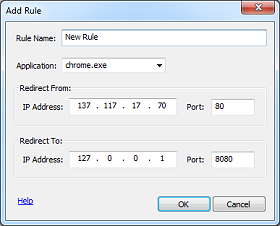TCP/IP Redirector
TCP/IP Redirector allows you to transparently redirect TCP/IP connections from one IP address and port to another. It may be used for mapping local ports or for redirecting traffic from one web site to another.
Note: for redirecting websites, you need to replace the Host parameter in the request header. See the HTTP Modifier for more information.
Application: type or select an application name from the list that you need redirect. If no application name is provided, the rule will work for all applications. It is recommended to provide an application name.
From IP address and Port: type an IP address and a port that you need to redirect connections from.
To IP address and Port: type an IP address and a port that you need to redirect connections to.
You can create a redirector rule for a particular request from grid's context menu.
Note: to improve the performance, it is recommended to disable the TCP/IP Redirector, if it is not used.
Important: browsers tend to cache Internet connections, therefore it maybe required to restart a browser for changes to take effect.
Note: for redirecting websites, you need to replace the Host parameter in the request header. See the HTTP Modifier for more information.
Application: type or select an application name from the list that you need redirect. If no application name is provided, the rule will work for all applications. It is recommended to provide an application name.
From IP address and Port: type an IP address and a port that you need to redirect connections from.
To IP address and Port: type an IP address and a port that you need to redirect connections to.
You can create a redirector rule for a particular request from grid's context menu.
Note: to improve the performance, it is recommended to disable the TCP/IP Redirector, if it is not used.
Important: browsers tend to cache Internet connections, therefore it maybe required to restart a browser for changes to take effect.
« Back to Manual